





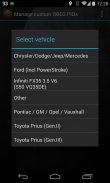

Advanced LT for INFINITI

Beschreibung von Advanced LT for INFINITI
Überwachen bestimmter INFINITI Parameter in Echtzeit, einschließlich Motor und Automatikgetriebe erweiterte Sensordaten durch das Hinzufügen dieses Plugin, um Drehmoment Pro.
Erweiterte LT ist ein Plugin für Torque Pro, die Verlängerung der PID / Sensor-Liste mit spezifischen Parametern von INFINITI Fahrzeuge, so dass Sie das Plugin mit begrenzten Sensoren vor dem Kauf ausprobieren. Diese Version beinhaltet nicht berechnet Sensoren wie Injector Kapazität (%).
* Bitte beachten Sie, dass andere * INFINITI Modelle / Motoren unterstützt werden, aber das Plugin wurde nur für die folgenden Modelle / Motoren mit DiagOnCan (CANBUS ONLY) ausgestattet getestet:
* EX25 2.5 V6 (J50 VQ25HR)
* EX35 3.5 V6 (J50 VQ35HR)
* EX37 3.7 V6 (J50 VQ37HR)
* FX35 3.5 V6 (S50 VQ35DE)
* G25 2.5 V6 (V36 VQ25HR)
* G35 3.5 V6 (V36 VQ35HR)
* G37 3.7 V6 (V36 VQ37HR)
M35 * 3.5 V6 (Y50 VQ35DE)
M25 * 2.5 V6 (Y51 VQ25HR)
M35 * 3.5 V6 (Y51 VQ35HR)
Für weitere Informationen über INFINITI Motoren, besuchen Sie http://en.wikipedia.org/wiki/List_of_Nissan_engines
Erweiterte LT muss die aktuelle Version der Torque Pro, um zu funktionieren installiert. Dies ist * nicht * eine eigenständige Anwendung und wird * NICHT * Arbeit ohne Torque Pro.
Plugin Installation
-------------------------
1) Nach dem Herunterladen des Plugin auf Google Play, stellen Sie sicher, dass Sie das Plugin auf Ihrem Android-Gerät Liste installierten Anwendungen aufgelistet.
2) Starten Torque Pro, und klicken Sie auf das Symbol "Erweiterte LT"
3) Wählen Sie die entsprechende Motortyp und zum Torque Pro Hauptbildschirm
4) Zum Pro "Einstellungen" Drehmoment
5) Stellen Sie sicher, dass Sie das Plugin auch auf Torque Pro aufgeführt, indem Sie auf "Einstellungen"> "Plugins"> "Installierte Plugins" zu sehen.
6) Gehen Sie zum "Verwalten zusätzliche PIDs / Sensoren"
7) In der Regel wird dieser Bildschirm keine Einträge angezeigt werden, es sei denn, Sie vordefinierte oder benutzerdefinierte PIDs in der Vergangenheit hinzugefügt haben.
8) Aus dem Menü wählen Sie "Add vordefinierten Satz"
9) Sie können vordefinierte Sets für INFINITI anderen Motortypen sehen, so stellen Sie sicher, dass Sie die richtige auswählen.
10) Nach einem Klick auf den Eintrag aus dem vorherigen Schritt, sollten Sie zusätzliche Einträge auf der Extra-PIDs / Sensoren Liste.
Hinzufügen Displays
------------------------
1) Nach dem Hinzufügen der zusätzlichen Sensoren, gehen Sie zu den Echtzeit-Informationen / Dashboard.
2) Drücken Sie die Menütaste und klicken Sie dann auf "Anzeige hinzufügen"
3) Wählen Sie die entsprechende Display-Typ (Dial, Bar, Grafik, Digitalanzeige, usw.)
4) Wählen Sie den gewünschten Sensor aus der Liste. Sensoren von Advanced LT bereitgestellt beginnt mit "[IADV]" und sollte direkt nach der Zeit Sensoren in der Spitze der Liste aufgeführt werden.
Weitere Funktionen / Parameter wird in weiteren Versionen hinzugefügt werden. Wenn Sie Kommentare und / oder Anregungen haben, bitte lassen Sie es mich wissen.




























